Documenting APIs
The documentation of the API of a service is an important phase of the development. Documentation indeed, allows external users to understand how to use the operation exposed by a service. In Jolie it is possible to add comments in the code which can be also used for documenting. Documentation can be automatically generated using the tool 'joliedoc'.
Special comment token for documenting
In order to insert comments in the code which can be used as documentation for joliedoc, it is necessary to use some special tokens in the code.
Documentation comments are used to document interface declarations, operation declarations, and types. The text included in them will be reported in the documentation generated by joliedoc.
Specifically, Jolie supports two kinds of documentation comments: forward and backward ones. Forward documentation comments work in the traditional way, commenting the syntactic node that follows them. Backward documentation comments appear after the syntactic node they are meant to document.
- Forward documentation comments:
/** ... */: multiline comment/// ...: inline comment
- Backward documentation comments:
/*< ... */: multiline comment//< ...: inline comment
Note that documentation comments (forward and backward) in types are always attributed to a node and not to their associated type.
joliedoc
Joliedoc is very easy to use, it is sufficient to run the command joliedoc followed by the file name of the service to be documented. Its usage is
joliedoc <filename> [--internals]
where --internals specifies if including also all the ports (both input and output ports) that are used locally. By default it is set to false.
As a result the command joliedoc produces a folder called joliedoc which contains a set of html files. Just open the file index.html with a common browser for navigating the documentation.
Example
As an example just try to run the joliedoc on the following simple service:
/** This type represents a message test type */
type TestRRRequest: void {
.field1: string //< this is field1
.field2: double //< this is field2
.field3: int {
.field4: raw //< this is field4
}
}
/** This type represents another message type */
type TestRRResponse: void {
.field5: string //< this is field 5
}
/** This type has a link with another type, try to click on the name of the linked type */
type TestOWRequest: TestRRRequest
/** This is a type with ust a native type */
type FaultType: string
/** this is the documentation of the interface */
interface TestInterface {
RequestResponse:
/** this is a simple request response operation which uses types */
testRR( TestRRRequest )( TestRRResponse ) throws FaultTest( FaultType ),
/** this is a simple request response operation which uses native types */
testRR2( string )( double ) throws FaulTest2( string )
OneWay:
/** this is a simple one way operation which uses types */
testOW( TestOWRequest ),
/** this is a simple one way operation which uses native types */
testOW2( string )
}
/** this is another interface */
interface AnotherInterface {
RequestResponse:
/** this is another test operation */
anotherTest( string )( string )
}
include "console.iol"
outputPort AnotherService {
Location: "socket://0.0.0.0:9000"
Protocol: soap
Interfaces: AnotherInterface
}
inputPort Service {
Location: "socket://localhost:8000"
Protocol: sodep
Interfaces: TestInterface
}
inputPort ServiceHTTP {
Location: "socket://localhost:8001"
Protocol: http
Interfaces: TestInterface
}
main {
[ testRR( request )( response ) {
anotherTest@AnotherService( "hello" )( res )
println@Console( res )()
response.field5 = res
}]
[ testRR2( request )( response ) {
println@Console( request )()
}]
[ testOW( request ) ]
{ nullProcess }
[ testOW2( request ) ]
{ println@Console( request )() }
}
Save it into a file called test.ol and try to generate the documentation with the default settings:
joliedoc test.ol
The tool generates a folder called joliedoc which contains html files. Open file index.html with a common browser. The result should look like the following one:

This is the overview of the service where all the internals ports are hidden. If you click on a port on the left menu, it is possible to navigate the api available at that port like in the following picture:
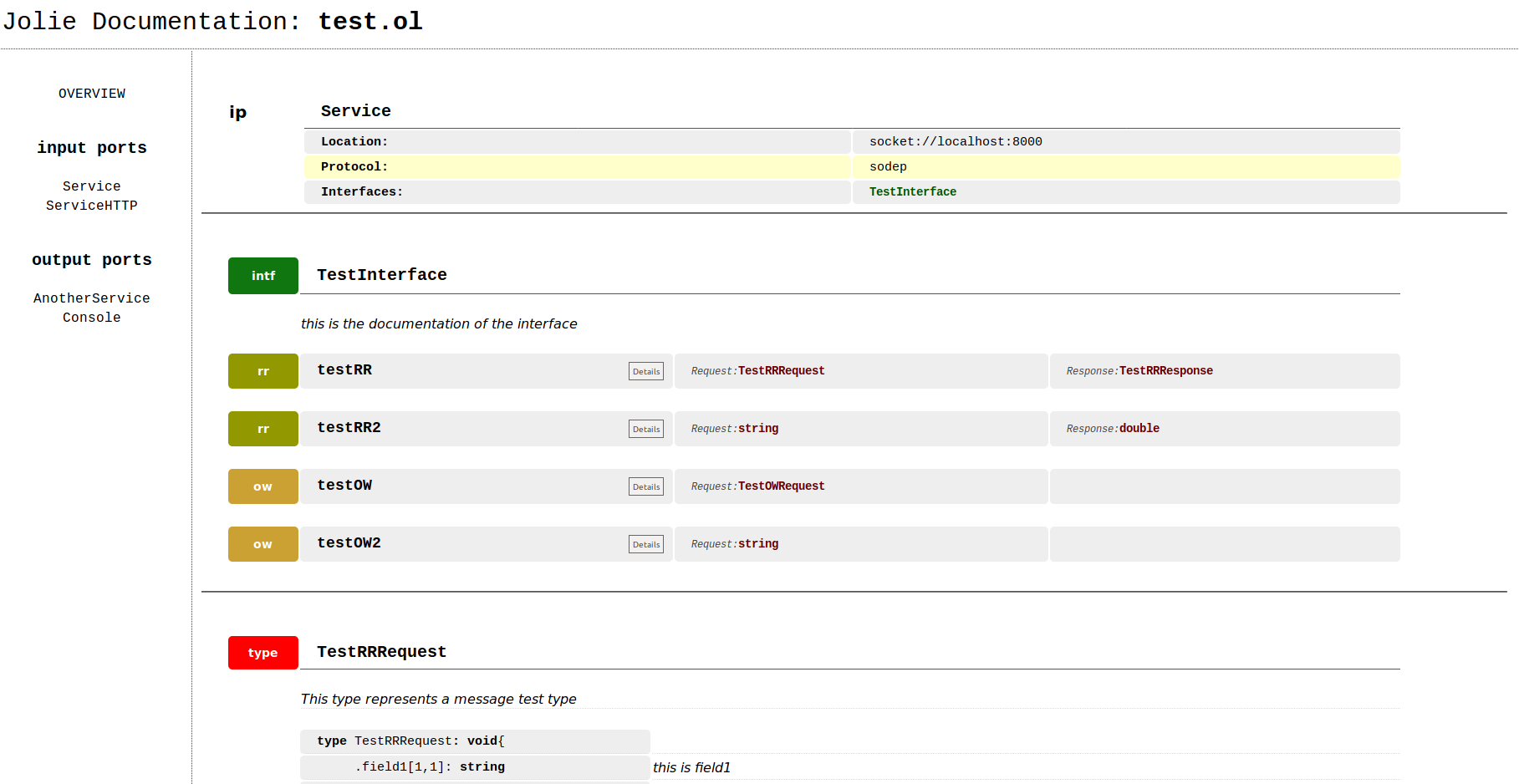
Finally, try to run the command specifying you want to add the internals:
joliedoc test.ol --internals
The result should look like the previous one but port Console also appears as output console and the usage of println@Console operation appears as communication dependencies in the dependency map.