Collections
A collection is a set of output ports that share the same interface. They can be used in combination with Aggregation and Couriers in order to public their interface into an aggregator and then forward the message to an output port of the collection depending on a specific rule.
Collection syntax
The syntax of collection is very simple, it is sufficient to group the output ports with the same interface within curly brackets:
inputPort AggregatorPort {
Location: ...
Protocol: ...
Aggregates:
{ outputPort_11, outputPort_12, ... },
// ...
{ outputPort_n1, outputPort_n2, ... },
}
/*
where outputPort_11 and outputPort_12 share the same interface and,
outputPort_n1 and outputPort_n2 share another interface */
Once a message is received on the shared interface, a courier process can be executed for running specific logics for the message delivery. As an example let us consider the case of an aggregator which receives messages for two printers and it delivers the message by following a cyclic approach. In the following picture we report the architecture of the example, whereas the code can be found here
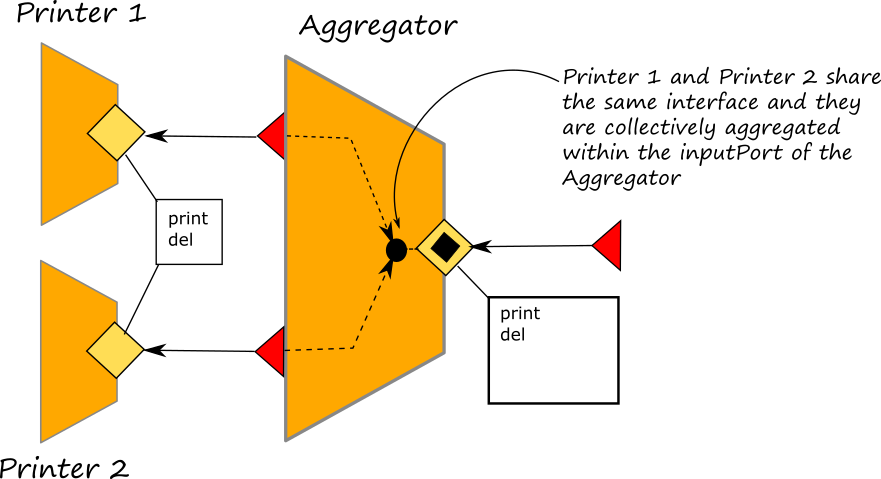
Note that at the input port of the Aggregator and the corresponding output ports of the two aggregated services appear as it follows:
outputPort Printer1 {
Location: ...
Protocol: sodep
Interfaces: PrinterInterface
}
outputPort Printer2 {
Location: ...
Protocol: sodep
Interfaces: PrinterInterface
}
inputPort AggregatorInput {
Location: Location_Aggregator
Protocol: sodep
Aggregates: { Printer1, Printer2 }
Interfaces: AggregatorInterface
}
Then, in the courier process a simple algorithm which cyclically delivers the messages to the two interfaces, is defined as it follows:
courier AggregatorInput {
[ interface PrinterInterface( request ) ] {
/* depending on the key the message will be forwared to Printer1 or Printer2 */
println@Console( ">>" + global.printer_counter )();
if ( (global.printer_counter % 2) == 0 ) {
forward Printer1( request )
} else {
forward Printer2( request )
}
;
synchronized( printer_count_write ) {
global.printer_counter++
}
}
}
Note that the variable global.printer_counter is counting the message received for operations of interface PrinterInterface.
Broadcasting messages
The collection can be easily used for broadcasting messages to output ports with the same interface. In this case it is sufficient to modify the courier process by forwarding the messages to all the target service as it is shown below:
courier AggregatorInput {
[ interface PrinterInterface( request ) ] {
forward Printer1( request ) | forward Printer2( request )
}
}
Note that here we use the parallel composition of the primitive forward. A complete example of message broadcasting through the usage of smart aggregation can be found here.
Collection and Interface extension
When using collections it is also possible to extend the interface of the collected output ports in order to add some extra data that are managed only by the aggregator. Interface extension can be applied to all the output ports of a collection.
A comprehensive example
Here we present a comprehensive example which includes interface extension by modifying the example described in the sections above. In this new scenario we have two printer services Printer1 and Printer2, the fax service Fax and the service Logger which are all part of our trusted intranet. The full code of the example can be found here.
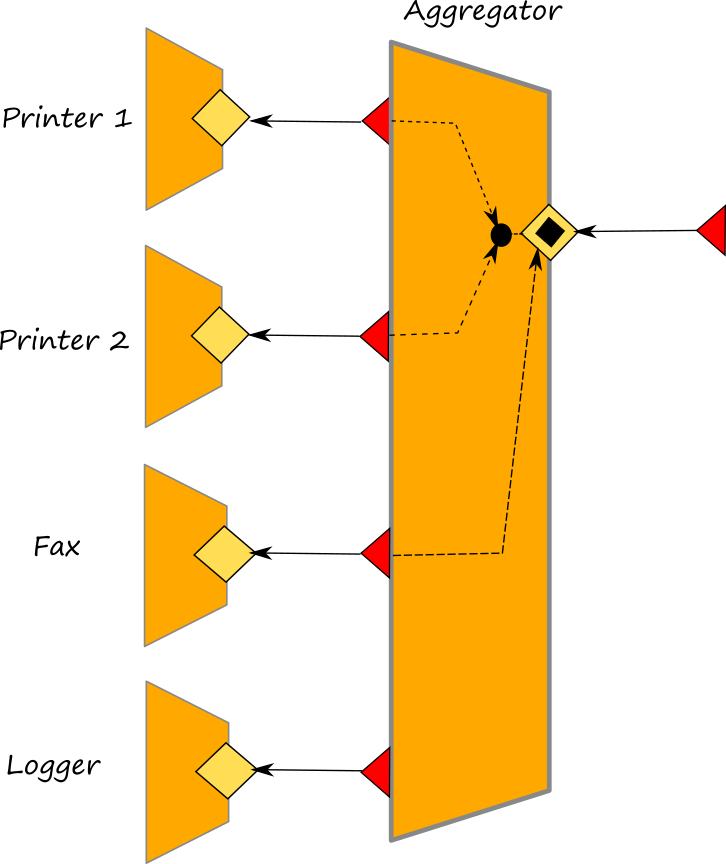
Our aim is to deploy a service that aggregates Printer1, Printer2, and Fax to accept requests from external networks (e.g., the Internet), but we want to authenticate the external users that use Printer1's and Printer2's service. In particular, we with the operation get_key provided by the aggregator, we allow the user to get the service key to use for accessing the target service. Here, for the sake of brevity, we just simulate the authentication. Once obtained the key, the client can add it to the request directed to the target service. It is worth noting that the key is an extra data added by means of the interface extender, thus when the message is forwarded to the target service, it will be erased. Such a fact implies that the target services are not aware of the authentication logics which is totally in charge to the aggregator.
In the following the code of the aggregator:
include "locations.iol"
include "printer.iol"
include "fax.iol"
include "console.iol"
include "logger.iol"
execution { concurrent }
type AuthenticationData:void {
.key:string
}
interface extender AuthInterfaceExtender {
RequestResponse:
*(AuthenticationData)(void)
OneWay:
*(AuthenticationData)
}
interface AggregatorInterface {
RequestResponse:
get_key(string)(string)
}
outputPort Printer1 {
Location: Location_Printer1
Protocol: sodep
Interfaces: PrinterInterface
}
outputPort Printer2 {
Location: Location_Printer2
Protocol: sodep
Interfaces: PrinterInterface
}
outputPort Logger {
Location: Location_Logger
Protocol: sodep
Interfaces: LoggerInterface
}
outputPort Fax {
Location: Location_Fax
Protocol: sodep
Interfaces: FaxInterface
}
inputPort AggregatorInput {
Location: Location_Aggregator
Protocol: sodep
Interfaces: AggregatorInterface
Aggregates: { Printer1, Printer2 } with AuthInterfaceExtender, Fax
}
courier AggregatorInput {
[ interface PrinterInterface( request ) ] {
if ( request.key == "0000" ) {
log@Logger( "Request for printer service 1" );
forward Printer1( request )
} else if ( request.key == "1111" ) {
log@Logger( "Request for printer service 2" );
forward Printer2( request )
} else {
log@Logger( "Request with invalid key: " + request.key )
}
}
[ interface FaxInterface( request ) ] {
log@Logger( "Received a request for fax service" );
forward ( request )
}
}
init
{
println@Console( "Aggregator started" )()
}
main
{
get_key( username )( key ) {
if ( username == "username1" ) {
key = "0000"
} else if ( username == "username2" ) {
key = "1111"
} else {
key = "XXXX"
};
log@Logger( "Sending key for username " + username )
}
}
Above, the aggregator exposes the inputPort AggregatorInput that aggregates the Fax service (as is) and Printer1 and Printer2 services. Printer1's and Printer2's operations types are extended by the AuthInterfaceExtender.