Adding an input port with protocol HTTPS
Protocol https is a very wide used secure protocol which exploits http over ssl. It is a standard protocol we suggest to use every time you need to secure your APIs following a standard approach.
In the following picture we show how to add an inputPort which provides a https protocol in addition to those with http/json, http/soap and sodep, already discussed in the previous sections.
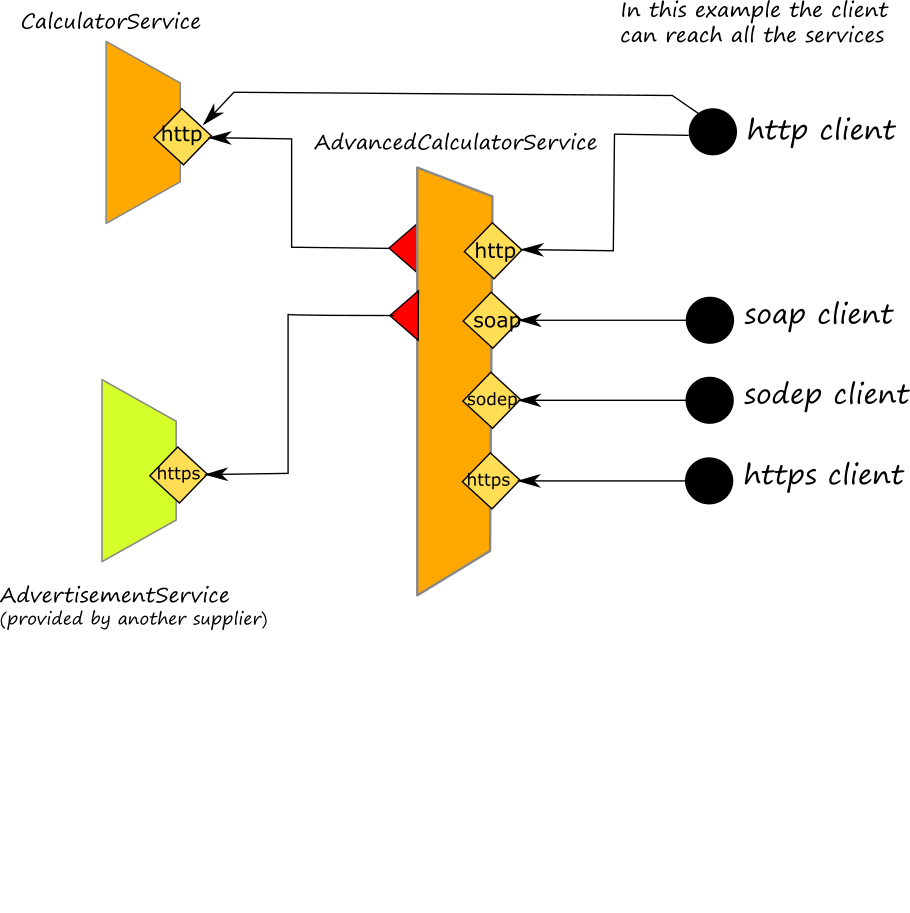
As it happened for the addition of the other protocol input ports, also in the case of a https protocol input port, the behaviour of the service is always the same, and you don't need to modify it.
Adding the port
The first step is adding the inputPort to the code. In our example is:
inputPort AdvancedCalculatorPortHTTPS {
location: "socket://localhost:8004"
protocol: https {
format = "json",
ssl.keyStore = "keystore.jks",
ssl.keyStorePassword = "jolie!"
}
interfaces: AdvancedCalculatorInterface
}
Note that protocol https requires a keystore as a reference in order to provide a security certificate to clients.
In this example, we previously generated a key store using the tool keytool. Then, we specified the key store file as a parameter of the protocol ssl.keyStore, together with the password to access it ssl.keyStorePassword.
The complete example
The complete example follows and it may be consulted at this [link] (https://github.com/jolie/examples/tree/master/v1.10.x/tutorials/more_inputports_and_protocols/https)
from .AdvancedCalculatorServiceInterfaceModule import AdvancedCalculatorInterface
from .CalculatorInterfaceModule import CalculatorInterface
interface ChuckNorrisIface {
RequestResponse: random( undefined )( undefined )
}
service AdvancedCalculatorService {
execution: concurrent
outputPort Chuck {
location: "socket://api.chucknorris.io:443/"
protocol: https {
.osc.random.method = "get";
.osc.random.alias = "jokes/random"
}
interfaces: ChuckNorrisIface
}
outputPort Calculator {
location: "socket://localhost:8000"
protocol: http { format = "json" }
interfaces: CalculatorInterface
}
inputPort AdvancedCalculatorPort {
location: "socket://localhost:8001"
protocol: http { format = "json" }
interfaces: AdvancedCalculatorInterface
}
inputPort AdvancedCalculatorPortSOAP {
location: "socket://localhost:8002"
protocol: soap {
wsdl = "AdvancedCalculator.wsdl",
wsdl.port = "AdvancedCalculatorPortSOAPServicePort"
}
interfaces: AdvancedCalculatorInterface
}
inputPort AdvancedCalculatorPortSODEP {
location: "socket://localhost:8003"
protocol: sodep
interfaces: AdvancedCalculatorInterface
}
inputPort AdvancedCalculatorPortHTTPS {
location: "socket://localhost:8004"
protocol: https {
format = "json",
ssl.keyStore = "keystore.jks",
ssl.keyStorePassword = "jolie!"
}
interfaces: AdvancedCalculatorInterface
}
main {
[ factorial( request )( response ) {
for( i = request.term, i > 0, i-- ) {
req_mul.factor[ #req_mul.factor ] = i
}
mul@Calculator( req_mul )( response.factorial )
random@Chuck()( chuck_res )
response.advertisement = chuck_res.value
}]
[ average( request )( response ) {
{
sum@Calculator( request )( sum_res )
div@Calculator( { dividend = double( sum_res ), divisor = double( #request.term ) })( response.average )
}
|
{
random@Chuck()( chuck_res )
response.advertisement = chuck_res.value
}
}]
[ percentage( request )( response ) {
{
div@Calculator( { dividend = request.term, divisor = 100.0 })( div_res )
mul@Calculator( { factor[0] = div_res, factor[1] = request.percentage })( response_mul )
response.result = response_mul
}
|
{
random@Chuck()( chuck_res )
response.advertisement = chuck_res.value
}
}]
}
}
As it si possible to note, here we just added the port AdvancedCalculatorPortHTTPS, thus enabling the service to receive on port 8004 using protocol https.
Running the service and invoking it
Since we are extending the example Using more than one dependency, here we need to run two services in two separate shells:
jolie AdvancedCalculatorService.ol
jolie CalcularService.ol
We can use curl for sending a request to the service.
curl https://localhost:8004/factorial?term=3
WARNING: If you are using a self signed certificate for the example service, use parameter --insecurefor avoiding the validation check of the certificate, otherwise curl will not send any request.