Java Services
Embedding a Java service
When embedding a Java service, the path URL must unambiguously identify a Java class, which must also be in the Java classpath of the Jolie interpreter. The class must extend the JavaServices abstract class, offered by the Jolie Java library for supporting the automatic conversion between Java values and their Jolie representations.
Each method of the embedded class is seen as an operation from the embedder, which will instantiate an object using the class and bind it to the output port. Embedding Java services is particularly useful for interacting with existing Java code or to perform some task where computational performance is important.
The println@MyConsole example
Many services of the Jolie standard library (like Console) are Java services.
Each public method of the Java Service is an input operation invocable by the embedder. Depending on the output object, each method represents a one-way operation (if the output is void) or a request-response (for non-void outputs). This behaviour can be overridden by using the @RequestResponse annotation when declaring a void-returning operation.
Let us write our own MyConsole Java service that offers a println request-response operation. println is a public method of MyConsole class that takes a string as request and prints it at console.
package example;
import jolie.runtime.JavaService;
public class MyConsole extends JavaService {
public void println( String s ) {
System.out.println( s );
}
}
Once stored in the example folder, as defined by the package statement, our Java class must be compiled into a .jar library and added to the folder "javaServices" in Jolie's installation directory:
- run the Java compiler on our MyConsole.java file adding the jolie.jar library in the classpaths (
-cp):javac -cp /path/to/jolie.jar MyConsole.java; - compress the MyConsole.class file into a .jar library with the
jarcommand:jar cvf example.jar example/MyConsole.class - move the example.jar file into the
libfolder of your current directory.
Now that you have the implementation of your Java service, we need to make it accessible to Jolie code. For this, create a file called my-console.ol with the following content:
interface MyConsoleInterface {
OneWay: println( string )
}
service MyConsole {
inputPort Input {
location: "local"
interfaces: MyConsoleInterface
} foreign java {
class: "example.MyConsole"
}
}
It is now possible to embed MyConsole within a Jolie service, just like you would embed any other service:
from .my-console import MyConsole
service Main {
embed MyConsole as console main {
println@console( "Hello World!" )
}
}
Using a request-response operation in Java services
To practice on request-response operations between embedded and embedder, let us rewrite the twice service used in the section Embedding Jolie Services.
We use the previously written Java Service MyConsole to print the result and show how to embed multiple classes.
package example;
import jolie.runtime.JavaService;
public class Twice extends JavaService {
public Integer twiceInt( Integer request ) {
Integer result = request + request;
return result;
} public Double twiceDouble( Double request ) {
Double result = request + request;
return result;
}
}
Note that both input and output types of each method, although meant to be primitive types int and double, must be declared as their wrapping classes, respectively Integer and Double.
Define a twice.ol module accordingly:
interface TwiceInterface {
RequestResponse:
twiceInt( int )( int ),
twiceDouble( double )( double )
}
service Twice {
inputPort Input {
location: "local"
interfaces: TwiceInterface
} foreign java {
class: "example.Twice"
}
}
Following, the Jolie service embeds both MyConsole and Twice classes:
from .my-console import MyConsole
from .twice import Twice
service {
embed MyConsole as console
embed Twice as twice
main {
intExample = 3;
doubleExample = 3.14;
twiceInt@twice( intExample )( intExample );
twiceDouble@twice( doubleExample )( doubleExample );
println@console("intExample twice: " + intExample );
println@console("doubleExample twice: " + doubleExample )
}
}
Handling structured messages and embedder's operations invocation
A Java Service can also invoke operations of its embedder by means of the getEmbedder method offered by the JavaService class, which returns an Embedder object that can be used to perform the invocations.
To exemplify its usage, consider the following service.
from console import Console
type Split_req {
string:string
regExpr:string
}
type Split_res{
s_chunk*:string
}
interface SplitterInterface {
RequestResponse: split( Split_req )( Split_res )
}
interface MyJavaExampleInterface {
OneWay: start( void )
}
service Splitter {
inputPort Input {
location: "local"
interfaces: SplitterInterface
} foreign java {
class: "example.Splitter"
}
}
service JavaExample {
inputPort Input {
location: "local"
interfaces: MyJavaExampleInterface
} foreign java {
class: "example.MyJavaExample"
}
}
service Main {
embed Splitter as splitter
embed MyJavaExample as myJavaExample inputPort Embedder {
location: "local"
interfaces: SplitterInterface
}
main
{
start@myJavaExample();
split( split_req )( split_res ) {
split@splitter( split_req )( split_res )
}
}
The embedder acts as a bridge between two embedded Java Services, MyJavaExample which requests a split operation and, Splitter which implements it.
package example;
import jolie.runtime.JavaService;
import jolie.net.CommMessage;
import jolie.runtime.Value;
import jolie.runtime.ValueVector;
public class JavaExample extends JavaService { public void start(){
String s_string = "a_steaming_coffee_cup";
String s_regExpr = "_"; Value s_req = Value.create();
s_req.getNewChild("string").setValue(s_string);
s_req.getNewChild("regExpr").setValue(s_regExpr); try {
System.out.println("Sent request");
Value s_array = getEmbedder().callRequestResponse( "split", s_req );
System.out.println("Received response"); Value s_array = response.value();
ValueVector s_children = s_array.getChildren("s_chunk");
for( int i = 0; i
After start() is called by the embedder, our Java Service creates a Value object according to the Split_req type definition. In the try block, it then obtained a reference to the Embedder object (representing the embedder Jolie service) and uses its callRequestResponse method to invoke operation split at the embedder. The method returns a value (s_array) containing the response from the service. Notice that the embedder needs to expose this operation in an input port with location local.
After receiving the response, the service prints at console the subnodes of the response exploiting the ValueVector object.
The comprehensive code of this example can be downloaded here:
Creating a JavaService
This tutorial explains how to develop JavaService classes which can be easily embedded into a Jolie service. For the sake of clarity, here we consider to use Netbeans IDE as a project management tool, but the following instructions can be easily adapted to any kind of Java IDE.
The tutorial also presents some features of Java integration in Jolie, i.e., manipulating Jolie values in Java, calling operations from a Java service, and the dynamic embedding of JavaServices.
Creation of a JavaService project
- If you are using Maven, just click on “New Project” icon and then select Maven -> Java Application as reported in the following picture.
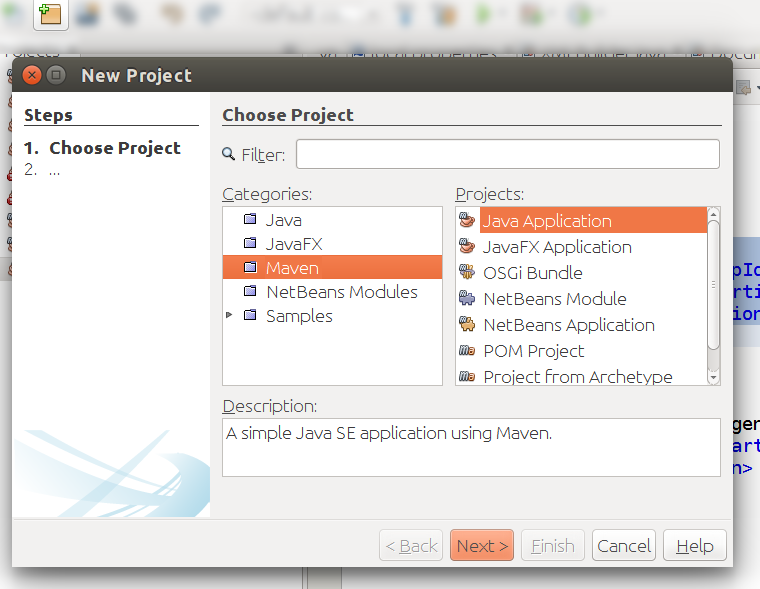
- If you are creating a new project from scratch click on “New Project” icon and then select Java -> Java Class Library
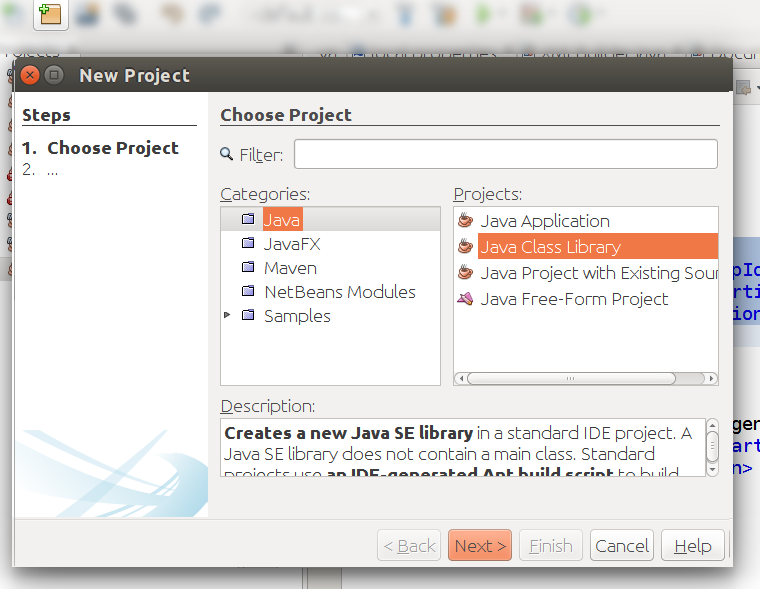
Then, follows the instructions and give a name to the project (ex: FirstJavaService) and define the working directory.
Dependencies
Before continuing with the development of a JavaService keep in mind that there is a dependency you need to add to your project to properly compile the JavaService code: the jar jolie.jar which comes with your Jolie installation. Follow these instructions to prepare the file to be imported into your project:
- Locate the
jolie.jarfile into your system: Jolie is usually installed into/usr/lib/joliefolder for linux like operating systems and inC:\Joliefor Windows operating systems. In the installation folder of Jolie you can find the filejolie.jar. If you are not able to locate thejolie.jarfile or you require some other Jolie versions, here you can find the complete list of all the available releases of Jolie. Download the release you need. - If you use Maven you could register the dependency in your local repo by using the following command
mvn install:install-file -Dfile=<path-to-jolie.jar>/jolie.jar -DgroupId=jolie -DartifactId=jolie -Dversion=<version> -Dpackaging=jar
NOTE We are working to register the dependency jolie.jar into Maven Central. If jolie.jar is available into Maven Central the step above can be skipped.
Importing the Jolie dependency into your JavaService project
If you use Maven it is very easy to import the Jolie dependency into your project, just add the following dependency into your pom.xml file:
<dependency>
<groupId>org.jolie-lang</groupId>
<artifactId>jolie</artifactId>
<version>1.10.5</version>
</dependency>
If you manually manage your project just add the jolie.jar as an external dependency. In Netbeans you have to:
- Expand your project
- Right mouse button on Libraries
- Select Add JAR/Folder
- Select the
jolie.jarfile from the path selector
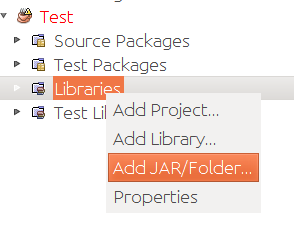
The first JavaService
As a first example of a JavaService we present a sample scenario where we suppose to extend the features of a Jolie service by exploiting native Java computation. The architecture of the final system will look as it is represented in the following picture:
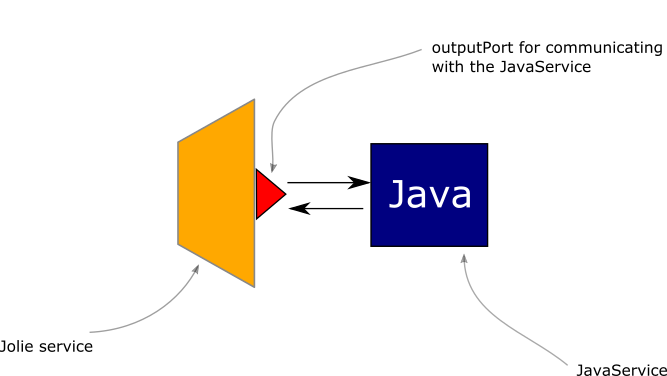
As it is possible to note, here the Jolie service communicates with the JavaService with a synchronous call equivalent to a RequestResponse.
Before writing the actual code of the JavaService it is important to create the package which will contain it. Let us name it org.jolie.example. Then, let us create the new Java file called FirstJavaService.java.
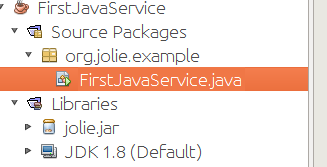
Writing the JavaService code
Here we present the code of our first JavaService which simply prints out on the console a message received from an invoker and then reply with the message I am your father.
package org.jolie.example;
import Jolie.runtime.JavaService;
import Jolie.runtime.Value;
public class FirstJavaService extends JavaService
{
public Value HelloWorld( Value request ) {
String message = request.getFirstChild( "message" ).strValue();
System.out.println( message );
Value response = Value.create();
response.getFirstChild( "reply" ).setValue( "I am your father" );
return response;
}
}
In the code there are some important aspects to be considered:
- We need to import two classes from the Jolie dependency:
jolie.runtime.JavaServiceandjolie.runtime.Value - the class
FirstJavaServicemust be extended as a JavaService:... extends JavaService - the request parameter and the response one are objects
Value - it is possible to navigate the tree of a
Valueby using specific methods likegetFirstChild(see below) - the request message has a subnode
messagewhich contains a string - the response message will contain the reply message in the subnode
reply - the core logic of the JavaService is just the line
System.out.println("message")which prints out the content of the variable message on the console
Building the JavaService
Now we can build the JavaService, in particular we need to create a resulting jar file to be imported into the corresponding Jolie project. To do this, just click with the mouse right button on the project and select Clean and Build.
If you are managing the project with Maven you will find the resulting jar in folder target, whereas if you are manually managing the project you can find it in the folder dist.
Executing the JavaService
Now we are ready for embedding the JavaService into a Jolie service. It is very simple, just follow these steps:
-
Create a folder where placing your Jolie files, ex:
JolieJavaServiceExample -
Create a subfolder named
lib(JolieJavaServiceExample/lib) -
Copy the jar file of your JavaService into the folder
lib(jolie automatically imports all the libraries contained in the subfolderlib) -
Create a Jolie file where defining the wrapping
serviceblock for your JavaService and name itfirst-java-service.ol. It is worth noting that all the public methods defined in the class FirstJavaService can be promoted as operations at the level of the wrapping Jolie service. In our example the interface is calledFirstJavaServiceInterfaceand it declares one operation calledHelloWorld(the name of the operation must be the same name of the corresponding operation in the JavaService). The request and response message types define two messages where the former has a subnode namedmessageand the latter is namedreply.
type HelloWorldRequest {
message:string
}
type HelloWorldResponse {
reply:string
}
interface FirstJavaServiceInterface {
RequestResponse:
HelloWorld( HelloWorldRequest )( HelloWorldResponse )
}
service FirstJavaService {
inputPort Input {
location: "local"
interfaces: FirstJavaServiceInterface
} foreign java {
class: "org.jolie.example.FirstJavaService"
}
}
- In the code of your Jolie service, embed the wrapper Jolie service. You can name the resulting output port as you prefer (there are no restrictions), in this example we use the name
firstJavaService.
from .first-java-service import FirstJavaService
service Main {
embed FirstJavaService as firstJavaService
- Complete your Jolie code.
Here we report a complete example of a Jolie code which calls the JavaService and prints out its response on the console. Save it in a file named main.ol.
from .first-java-service import FirstJavaService
from console import Console
service Main {
embed FirstJavaService as firstJavaService
embed Console as console main {
request.message = "Hello world!"
HelloWorld@firstJavaService( request )( response )
println@console( response.reply )()
}
}
At this point your Jolie working directory should look like the following one:
- your Jolie working directory
- lib
- FirstJavaService.jar
- first-java-service.ol
- main.ol
- lib
You can run the Jolie program by using the simple command jolie main.ol.
NOTE to avoid the creation of folder lib, it is possible to link the dependency FirstJavaService.jar in the command line as it follows: jolie -l <path-to-dependency>/FirstJavaService.jar main.ol. In this way you are free to place the dependency where it is more suitable for you.
Using the JavaService into a Jolie service
In the previous example we just wrote a Jolie program which exploits the JavaService FirstJavaService. Clearly, it is possible to exploit the same JavaService within a Jolie service by adding an inputPort to the previous program.
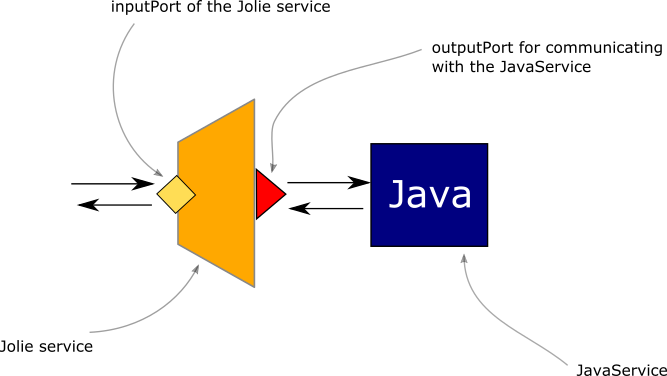
In the following case we present a possible solution where the operation of the JavaService is exported to the inputPort by exploiting the same interface FirstJavaServiceInterface with a new implementation of the operation HelloWorld in the main scope of the service.
from .first-java-service import FirstJavaService
from console import Console
service Main {
execution: concurrent embed FirstJavaService as firstJavaService
embed Console as console inputPort MyInputPort {
location: "socket://localhost:9090"
protocol: sodep
interfaces: FirstJavaServiceInterface
} main {
HelloWorld( request )( response ) {
println@console("I am the embedder")()
HelloWorld@firstJavaServiceOutputPort( request )( response )
}
}
}
Such a scenario is useful when we need to add some extra computation within the behaviour before invoking the JavaService (in the example we print out the request message before forwarding it to the JavaService). In those cases where there is no need to manipulate the messages in the behaviour, we could directly aggregate the JavaService outputPort in the inputPort of the service by obtaining a direct connection between the Jolie inputPort and the JavaService.
from .first-java-service import FirstJavaService
from console import Console
service Main {
execution: concurrent embed FirstJavaService as firstJavaService inputPort MyInputPort {
location: "socket://localhost:9090"
protocol: sodep
aggregates: firstJavaService
} main {
...
Manipulating Jolie values in Java
In this section we deepen the usage of the class Value which allows for the management of Jolie value trees within Java.
Creating a value
First of all, we need to create a Value in Java as we would do in Jolie. The following Java code creates a Value named v.
Value v = Value.create();
Getting the vector elements
In each Jolie tree, a node is a vector. To access/get the vector elements of a node, you can use the method getChildren( String subnodeName ) which returns the corresponding ValueVector of the subnode subnodeName. In the following example we get all the vector elements of the subnode subnode1.
ValueVector vVector = v.getChildren("subnode1");
All the items of a ValueVector are Value objects. To access the Value element at index i it is possible to use the method get( int index ). In the following example we access the third element of the subnode subnode1 where 0 is the index of the first element.
ValueVector vVector = v.getChildren("subnode1");
Value thirdElement = vVector.get( 2 );
Setting the value of an element
It is possible to use the method setValue( ... ) for setting the value content of an element as in the following example:
ValueVector vVector = v.getChildren("subnode1");
Value thirdElement = vVector.get( 2 );
thirdElement.setValue("Millennium Falcon");
Getting the value of an element
Once accessed a vector element (a value in general), it is possible to get its value by simply using one of the following methods depending on the type of the content:
strValue()intValue()longValue()boolValue()doubleValue()byteArrayValue().
In the following example we suppose to print out the content of the third element of the subnode subnode1 supposing it is a string.
ValueVector vVector = v.getChildren("subnode1");
Value thirdElement = vVector.get( 2 );
thirdElement.setValue("Millennium Falcon");
System.out.println( thirdElement.strValue() );
Annotations
Each public method programmed within a JavaService must be considered as an input operation that can be invoked from the embedder. Depending on the return object the method represents a OneWay operation or a RequestResponse one. If the return type is void, the operation is considered a OneWay operation, a RequestResponse operation otherwise. You can override this behaviour by using the @RequestResponse annotation, which forces Jolie to consider the annotated method as a RequestResponse operation.
Faults
Faults are very important for defining a correct communication protocol between a JavaService and a Jolie service. Here we explain how managing both faults from the JavaService to the embedder Jolie service and vice-versa.
Sending a Fault from a Java service
Let us consider the FirstJavaService example where we call the method HelloWorld of the JavaService. In particular, let us modify the Java code to reply with a fault in case the incoming message is wrong.
public Value HelloWorld( Value request ) throws FaultException {
String message = request.getFirstChild( "message" ).strValue();
System.out.println( message );
if ( !message.equals( "I am Luke" ) ) {
Value faultMessage = Value.create();
faultMessage.getFirstChild( "msg" ).setValue( "I am not your father" );
throw new FaultException( "WrongMessage", faultMessage );
}
Value response = Value.create().getFirstChild( message );
response.getFirstChild( "reply" ).setValue( "I am your father" );
return response;
}
Note that the method HelloWorld throws an exception called FaultException that comes from the jolie.runtime package. A simple Java exception is not recognized by the Jolie interpreter as a Fault, only those of FaultException type are. The creation of a FaultException is very simple, the constructor can take one or two parameters. The former one is always the name of the fault, whereas the latter one, if present, contains the fault value tree (in the example a message with a subnode msg). The fault value tree is a common object of type Value. On the Jolie service side, there is nothing special but the fault is managed as usual.
Getting to the code, we need to update the Jolie wrapper module for FirstJavaService such that it declares the fault:
type HelloWorldRequest {
message:string
}
type HelloWorldResponse {
reply:string
}
type WrongMessageFaultType {
msg:string
}
interface FirstJavaServiceInterface {
RequestResponse:
HelloWorld( HelloWorldRequest )( HelloWorldResponse ) throws WrongMessage( WrongMessageFaultType )
}
service FirstJavaService {
inputPort Input {
location: "local"
interfaces: FirstJavaServiceInterface
} foreign java {
class: "org.jolie.example.FirstJavaService"
}
}
We can then use it and manage the fault as usual in an embedding Jolie service:
from console import Console
from first-java-service import FirstJavaService
service Main {
embed FirstJavaService as firstJavaService
embed Console as console main {
install( WrongMessage => println@Console( main.WrongMessage.msg )() )
request.message = "I am Obi"
HelloWorld@FirstJavaServiceOutputPort( request )( response )
println@Console( response.reply )()
}
}
Managing fault responses
In Jolie a RequestResponse message can return a fault message which must be managed into the JavaService. Such a task is very easy and can be achieved by checking if the response is a fault or not by exploiting method isFault of the class CommMessage as reported in the following code snippet:
try {
Value response = getEmbedder().callRequestResponse( request );
System.out.println( response.value().strValue() );
} catch( FaultException e ) {
System.out.println( e.faultName() );
}
JavaService dynamic embedding
So far, we have discussed the possibility to statically embed a JavaService. In this case the JavaService is shared among all the sessions created by the embedder. In some cases, it could be particularly suitable to embed an instance of JavaService for each running session of the embedder. Such a task can be fulfilled by exploiting the dynamic embedding functionality supplied by the Runtime of Jolie. In the following example we present the Java code of a JavaService which simply returns the value of a counter that is increased each time it is invoked on its method start.
public class FourthJavaService extends JavaService {
private int counter;
public Value start( Value request ) {
counter++;
Value v = Value.create();
v.setValue( counter ); return v;
}
}
In the following code we report a classical embedding of this JavaService wrapper:
// fourth-java-service.ol
interface DynamicJavaServiceInterface {
RequestResponse:
start( void )( int )
}
service DynamicJavaService {
inputPort Input {
location: "local"
interfaces: DynamicJavaServiceInterface
}
foreign java {
class: "org.jolie.example.FourthJavaService"
}
}
if we run a client that calls the service ten times as in the following code snippet:
from fourth-java-service import DynamicJavaService
from console import Console
service main { embed DynamicJavaService as DynamicJavaService
embed Console as Console main {
for ( i = 0 , i < 10 , i ++ ){
println@Console("Received counter " + start@DynamicJavaService() )()
}
}
}
we obtain:
Received counter 1
Received counter 2
Received counter 3
Received counter 4
Received counter 5
Received counter 6
Received counter 7
Received counter 8
Received counter 9
Received counter 10
In this case the JavaService is shared among all the sessions and each new invocation will increase its inner counter.
Now let us see what happens if we dynamically embed it as reported in the following service:
from fourth-java-service import DynamicJavaServiceInterface
from console import Console
from runtime import Runtime
service main { embed Console as Console
embed Runtime as Runtime
outputPort DynamicJavaService {
Interfaces: DynamicJavaServiceInterface
}
main {
for ( i = 0 , i < 10 , i ++ ){
with( emb ) {
.filepath = "org.jolie.example.DynamicJavaService"
.type = "Java"
}
loadEmbeddedService@Runtime( emb )( DynamicJavaService.location )
println@Console("Received counter " + start@DynamicJavaService() )()
}
}
}
Note that we imported runtime package to exploit loadEmbeddedService operation. Such an operation permits to dynamically embed the JavaService in the context of the running session. The operation returns the memory location which is directly bound in the location DynamicJavaService.location that is the location of outputPort DynamicJavaService.
Now, if we run the same client as in the example before, we obtain the following result:
Received counter 1
Received counter 1
Received counter 1
Received counter 1
Received counter 1
Received counter 1
Received counter 1
Received counter 1
Received counter 1
Received counter 1
Such a result means that for each session enabled on the embedder, a new JavaService object is instantiated and executed, thus the counter will start from zero every invocation.