Adding an input port with protocol SOAP
Protocol http/soap is used for exchanging structured information among Web Services. As depicted in the following picture, in Jolie it is possible to add input ports specifically for addressing SOAP messages.
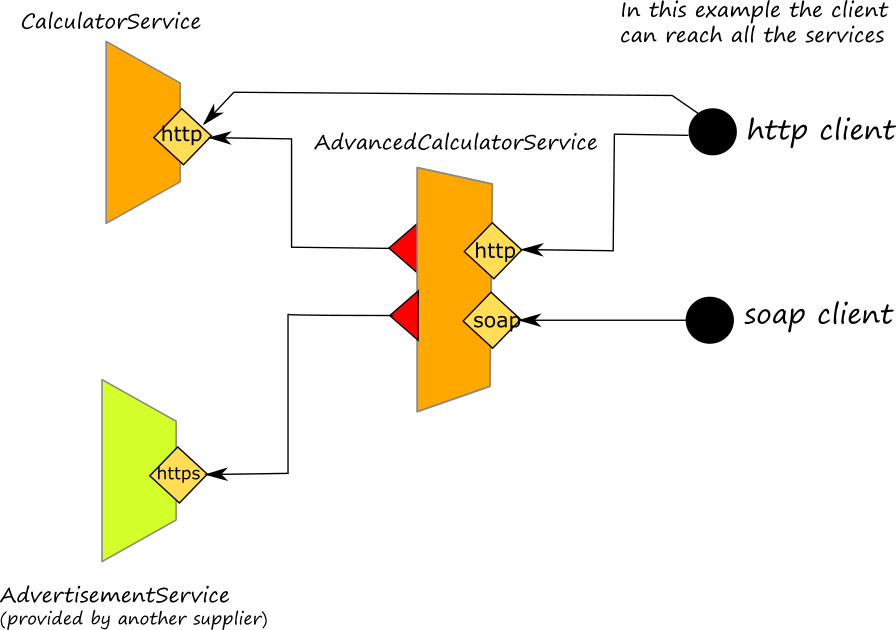
The behaviour of the service is always the same, but a new soap port is added and a soap client can now invoke the service. In the following we describe the steps to follow in order to add a soap port correctly configured.
Adding the port
The first step is adding the inputPort to the code. In our example is:
inputPort AdvancedCalculatorPortSOAP {
location: "socket://localhost:8002"
protocol: soap
interfaces: AdvancedCalculatorInterface
}
From now on, the service will be able to receive messages in soap format on port 8002. But there is not any wsdl document attached to it. Note: jolie does not perform a type check validation at the level of SOAP message for received messages, but messages will be automatically converted into jolie values and then type checked against the jolie interface. As far as the reply messages are concerned, jolie will exploit the wsdl definition for correctly ordering xml sequences, jolie uses not ordered trees, thus subnodes are always unordered and when they are converted into a xml soap format, there is not any guarantee about the order of subnodes. A specific order can be forced using a xml schema within the corresponding wsdl definition. For this reason it is important to attach the wsdl definition to the soap port. In the following section we explaining how to do it.
Generating the wsdl definition
Once the soap port is defined, we need to attach the corresponding wsdl definition to be used together with that port. In the case., the wsdl definition represents the existing jolie interface (in the example it is AdvancedCalculatorInterface) using a WSDL XML notation. Converting manually a jolie interface into a wsdl definition is quite difficult, so we introduced an automatic tool for doing it: jolie2wsdl. It is installed together with the jolie interpreter. Its usage is quite simple, it is a command line tool which accepts some parameters. In our example, the command to run is:
jolie2wsdl --namespace test.jolie.org --portName AdvancedCalculatorPortSOAP --portAddr http://localhost:8002 --outputFile AdvancedCalculator.wsdl AdvancedCalculatorService.ol
where:
- namespace: it specifies the namespace of the wsdl document
- portName: it specifies the name of the soap port from which extracting the wsdl documentation
- portAddr: it is the port address that will appear inside the wsdl definition
- outputFile: it is the output file where the wsdl definition will be stored.
The final result should be similar to the definition at this link
Completing the configuration of the port
Now we are ready to complete the configuration of the soap port as it follows:
inputPort AdvancedCalculatorPortSOAP {
location: "socket://localhost:8002"
protocol: soap {
wsdl = "AdvancedCalculator.wsdl",
wsdl.port = "AdvancedCalculatorPortSOAPServicePort"
}
interfaces: AdvancedCalculatorInterface
}
This new inputPort has been defined for using protocol soap, and it is listening on port 8002. It is worth noting that two parameters are required: wsdl and wsdl.port. The former one specifies the wsdl file to be used by the service for creating correct soap messages, whereas the latter specifies the wsdl port to be attached to the current port.
The complete example
The complete example follows and it may be consulted at this [link] (https://github.com/jolie/examples/tree/master/v1.10.x/tutorials/more_inputports_and_protocols/soap)
service AdvancedCalculatorService {
execution: concurrent
outputPort Chuck {
location: "socket://api.chucknorris.io:443/"
protocol: https {
.osc.random.method = "get";
.osc.random.alias = "jokes/random"
}
interfaces: ChuckNorrisIface
}
outputPort Calculator {
location: "socket://localhost:8000"
protocol: http { format = "json" }
interfaces: CalculatorInterface
}
inputPort AdvancedCalculatorPort {
location: "socket://localhost:8001"
protocol: http { format = "json" }
interfaces: AdvancedCalculatorInterface
}
inputPort AdvancedCalculatorPortSOAP {
location: "socket://localhost:8002"
protocol: soap {
wsdl = "AdvancedCalculator.wsdl",
wsdl.port = "AdvancedCalculatorPortSOAPServicePort"
}
interfaces: AdvancedCalculatorInterface
}
main {
[ factorial( request )( response ) {
for( i = request.term, i > 0, i-- ) {
req_mul.factor[ #req_mul.factor ] = i
}
// The service with the new port can now be run in the same way we did without the soap port:
[ average( request )( response ) {
{
sum@Calculator( request )( sum_res )
div@Calculator( { dividend = double( sum_res ), divisor = double( #request.term ) })( response.average )
}
|
{
random@Chuck()( chuck_res )
response.advertisement = chuck_res.value
}
}]
[ percentage( request )( response ) {
{
div@Calculator( { dividend = request.term, divisor = 100.0 })( div_res )
mul@Calculator( { factor[0] = div_res, factor[1] = request.percentage })( response_mul )
response.result = response_mul
}
|
{
random@Chuck()( chuck_res )
response.advertisement = chuck_res.value
}
}]
}
}
Running the service and invoking it
The complete example can be found here. Since we are extending the example Using more than one dependency, here we need to run two services in two separate shells:
jolie AdvancedCalculatorService.ol
jolie CalcularService.ol
Now the service AdvanceCalculatorService is listening on two ports: 8001 and 8002. Where the former accepts 'http/json' messages and the latter soap messages. Now let us use an external tool for creating a correct soap request. A tool you could use is SoapUI. It is sufficient to import the wsdl file and then fill the request with the value you prefer. In the following picture we prepared a request for the operation factorial.
